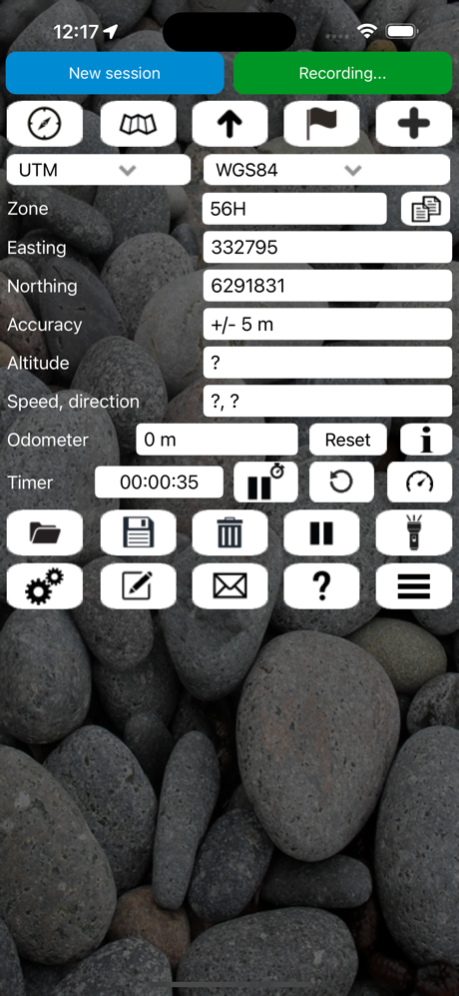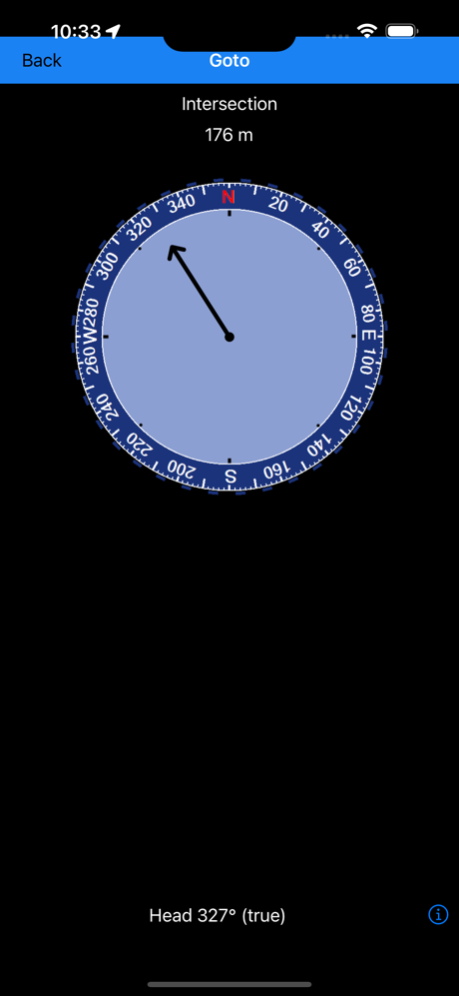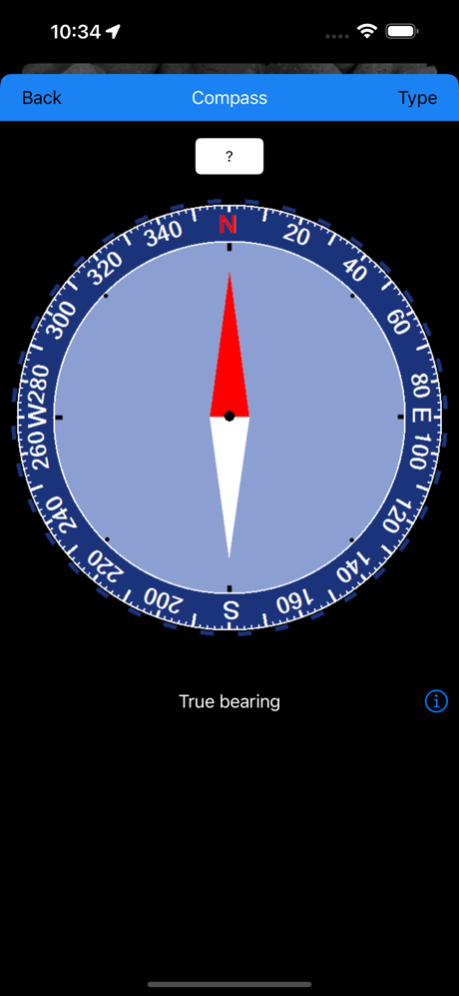Handy GPS lite 11.1
Free Version
Publisher Description
The perfect companion for your next outdoor adventure. Seek, find, record and return home with Handy GPS.
This app is a real navigation tool designed for outdoors sports like hiking, bushwalking, mountain biking, kayaking and trail riding. It allows you to work in UTM or lat/lon coordinates.
Note: This version of the app is limited to storing 3 waypoints and 40 tracklog points. The paid version does not have these limits.
Features:
* View your current location in UTM or Lat/Lon formats.
* Record and/or manually enter waypoints.
* Goto a waypoint.
* Record a track log.
* Show your current location, waypoints and tracklogs on a map.
* Export waypoints and tracklogs to a KML file for viewing in Google Earth, or to a GPX file.
* Import KML or GPX files and view in the app.
* Email your current location to a friend.
* Odometer to keep track of how far you've gone.
* Magnetic compass.
* Supports both metric and US/imperial units.
* Supports datums WGS84, GDA94, AGD66 and AGD84. (Use WGS84 for NAD83)
* Can show your current location as an MGRS grid ref (WGS84 only).
* Optional walk timer.
Additional features only available in the paid version include:
* Entry of parameters for a custom datum (e.g. ED50, SAD69, OSGB36, etc)
* Elevation profile.
* Compute sun rise and set times.
* Unlimited waypoints and tracklog points.
Disclaimer: Continued use of GPS running in the background can dramatically decrease battery life. To save battery power you can close the app from the task manager. The developer accepts no responsibility for you getting lost while using this app.
Jan 17, 2024
Version 11.1
Added flashlight button to main page. Show timer line by default.
About Handy GPS lite
Handy GPS lite is a free app for iOS published in the Health & Nutrition list of apps, part of Home & Hobby.
The company that develops Handy GPS lite is Anthony Dunk. The latest version released by its developer is 11.1. This app was rated by 5 users of our site and has an average rating of 3.0.
To install Handy GPS lite on your iOS device, just click the green Continue To App button above to start the installation process. The app is listed on our website since 2024-01-17 and was downloaded 34 times. We have already checked if the download link is safe, however for your own protection we recommend that you scan the downloaded app with your antivirus. Your antivirus may detect the Handy GPS lite as malware if the download link is broken.
How to install Handy GPS lite on your iOS device:
- Click on the Continue To App button on our website. This will redirect you to the App Store.
- Once the Handy GPS lite is shown in the iTunes listing of your iOS device, you can start its download and installation. Tap on the GET button to the right of the app to start downloading it.
- If you are not logged-in the iOS appstore app, you'll be prompted for your your Apple ID and/or password.
- After Handy GPS lite is downloaded, you'll see an INSTALL button to the right. Tap on it to start the actual installation of the iOS app.
- Once installation is finished you can tap on the OPEN button to start it. Its icon will also be added to your device home screen.